The key will be auto delivered within 30 seconds of your payment confirmation.
Product Features:
☑️ Activate Windows:Activate your already installed windows.
➡️ Upgrade Windows:
Upgrade your existing Windows 7, Windows 8, or Windows 10 to the latest Windows 11 Home edition with download setup link for Windows 11 edition.
🚀 Instant Email Delivery:
Receive your Windows 11 Home key instantly via email, ensuring a seamless and quick activation process.
🛡️ Lifetime Warranty:
We stand behind our products with a lifetime warranty, providing you with peace of mind and confidence in your purchase.
🔐 Lifetime Activation:
Enjoy lifetime activation for your Windows 11 Home operating system, ensuring long-term functionality and security.
⬇️ Download Link:
Access the download link for your Windows 11 Home OS, making installation a breeze.
📞 24/7 Support:
Our dedicated support team is available around the clock to assist you with any questions or issues you may encounter.
💻 32-bit and 64-bit OS:
Our Windows 11 Home keys support both 32-bit and 64-bit operating systems, giving you flexibility and compatibility with your hardware.
🔑 Existing Windows Activation:
Activate your existing Windows 11 Home with our genuine Windows 11 Home key, ensuring a legal and hassle-free transition.
🧹 Clean/New Installation:
Whether you're performing a clean Windows 11 Home installation, our Windows 11 Home keys will seamlessly integrate with your setup.
Windows 11 Home Activation Instructions:
1. Access "Settings": Open the "Settings" app on your computer or laptop.
2. Navigate to "Update & Security": From the list of options, select "Update & Security."
3. Choose "Activation": On the following screen, click on the "Activation" tab.
4. Activate or Change Product Key: Depending on your situation, click either "Activate" if you haven't activated Windows before or "Change Product Key" if you need to update it.
5. Enter Your Product Key
Complete Activation: After entering the Product Key, your Windows 11 Home edition will be fully activated on your computer or laptop.
Downloading Windows 11: If you haven't already installed Windows 11 Home, you can download it from the link we'll send to your email along with the key.
windows 11 Home Lifetime Key Customers Reviews
i got my Windows 11 home successfully activated by this key.
worked.
I bought 2 keys for my office computers And i am satisfied with the product key.
Worked perfectly. I used &i had no problem
Got Activated thanks so much.
Great offer. Thanks.
activated! fast delivery!thank you.
Very good
Worked like a charm! Great
Good product. Thank You
Already bought & this is my second order, grate service
Yes Good Product...
intalled and activated online, All is OK
Perfect!
Received instantly working code .
Private listing
Received key in 30 seconds of payment, works very well
Yes it’s genuine, and working just amazing.
A must buy product
Provided replacement key, that worked for me
Great Support
windows activated...
very cheap key but works
Recommended product, my computer got activated
good, works
Windows 11 Home key is good.
key is working well
bought 3 keys and i am happy with the service.
worked on laptop
works very well, will buy more keys
second key was given, which worked on my windows
good price, key is working good on my shop laptop
received key very fast and it got my pc activated, thanks
good seller
Key worked on my pc
worked, thanks
got delivery in 30 seconds and key worked as described
worked, thanks
worked after replacemnt, great support, thanks
good and cheap activation, thanks
Activation Key as described on my pc.
Good, Very fast delivery
key worked, thanks
good product and service
Activation key worked after replacement
this is my second purchase and it was a great experience
key was delivered to the email with in seconds
Key delivered in time and it worked !
windows 11 Home Frequently Asked Questions
Q: How do I receive my Windows key after purchase?
A: Your Windows key will be delivered instantly via email with instructions after your payment is confirmed. It's a quick and seamless process.
Q: How are you able to offer software at such competitive prices?
A: We work directly with trusted distributors and we buy large quantities, we have an online business model with digital delivery with no storefront cost, no costly operations, and no logistical overhead. It allow us to offer lower prices for quality software products.
Q: Can I use the Windows key on multiple devices?
A: The licensing terms for Windows keys typically allow one device per key. Please review the product details for specific information.
Q: Will my old data be erased during a installation?
A: During the installation of Windows 11, you will have the choice to either keep your existing files or erase everything.
Q: Do your Windows keys support both 32-bit and 64-bit systems?
A: Yes, Windows keys are compatible with both 32-bit and 64-bit operating systems.
Q: What if I need help or have questions after purchase?
A: We provide 24/7 customer support to assist you with any questions or issues you may encounter.
Q: What's the warranty for keys?
A: We offer a lifetime warranty, ensuring your long-term satisfaction.
Q: Can I use these keys for a clean/new installation of Windows?
A: Yes, Windows keys can be used for clean/new installations
Q: Can I use these keys to activate unactivated already installed Windows?
A: Yes, Windows keys can be used to activate an existing Windows installation.
Q: I have an unactivated Windows installation on my computer. Can I use your Windows key to activate it?
A: Yes, Windows keys can be used to activate an unactivated Windows installation.
Q: How do I download the Windows installation files after purchase?
A: You will receive an email with an official download page link along with the key. If you encounter any issues, our 24/7 customer support team is here to assist you.





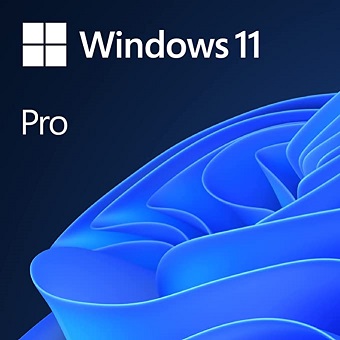


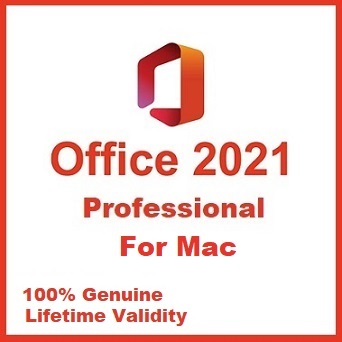
Donald Myers –
Windows 11 home key worked as described.